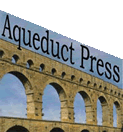Submission Guidelines
We are not accepting submissions at this time. We plan to begin accepting
submissions again in a few months.
Aqueduct Press publishes works of feminist sf as well as works about
feminist sf or of particular interest to readers of feminist sf. We are
interested in seeing feminist sf novels of any length. For our Conversation
Pieces series, we are interested in original novellas, poetry, and prose
work of every kind at lengths ranging from 20,000-35,000 words. Please send
a query to
editor[at]aqueductpress.com before
sending us nonfiction or a collection of short fiction.
We now strongly prefer submissions as electronic files: the manuscript in
one file accompanied by a second cover letter file (addressed to the editor
below). The cover letter should be a brief introduction of yourself and
your work to date; include your website or other web locations that
showcase your work. Also, include a synopsis of the submission, not more
than 2 pages single-spaced. If your word-processing program is not
Microsoft Word, send your files in rtf format.
Submit to editor[at]aqueductpress.com.
Ms. Formatting Guidelines for Submissions to Aqueduct
-
Title page: Include full contact info including your legal name with
mailing and email addresses, left-aligned, single-spaced at the top. About
half-way down the page, centered, enter the full manuscript title; on the
next double-spaced line, add your pen name (the name that will appear on
the published book).
-
Font: Use Times New Roman or Garamond as the default font for your ms. Do
not use Courier or any sans serif or script font for main text. If you need
to indicate special text sections that require a different font, use the
sans serif font Calibri or Arial.
-
Line spacing and word spacing: The entire text and, if possible, all
extracts, notes, bibliography, index, and other material should be 1.5
vertically spaced. Block quotes in essays should be 1.5 vertically
spaced. A single character space, not two spaces, should be left after
close punctuation marks at the ends of sentences and after colons.
-
Paragraph style: Indent all main text paragraphs by .5 inch. Do not add
extra space between paragraphs. Do not use the tab key to indent
paragraphs.
-
Section breaks: Where you want an extra space to indicate a scene change or for other purposes add a blank line. To indicate that you want some form of dingbat in the break, center the paragraph and add a # sign.
-
Justification and margins: Align left (not justified). The right edges will
not be uniform or even. Margins of at least one inch should appear on all
sides (with preferably 1.5 inch at the right margin).
-
Page numbering: Include your last name, a short title, and the page number
on every page after the title page in either the header or footer (at least
.5 inch from the edge): lastname/title/p#.
-
Italics, underlining, and boldface: Use italics, not underlining, for words
that are to be italicized in the printed version. If you intend underlining
rather than italics to appear in the published work, say so in the cover
letter to the editor or later, in a note to the copyeditor.
-
Dashes: For an em-dash—one that indicates a break in a sentence like
this—either use the em-dash character on your word processor or type two
hyphens (leave no space on either side). Air will be added on either side
of the dash as part of the typesetting process.
-
Special characters: In general, use the correct character if your software
allows rather than a makeshift keyboard substitute—for example, if you want
the prime symbol, insert the prime symbol for your word processor's list of
symbols rather than using an apostrophe. For non-English characters, use
the diacritical marks provided by your word processing program where
appropriate.
-
Graphics: Do not add graphical elements to the main file. If you have
figures that are a necessary part of the text, indicate where they go in
the text and send the numbered figures as a separate file.
Kathryn Wilham, Managing Editor
Aqueduct Press
editor[at]aqueductpress.com
|